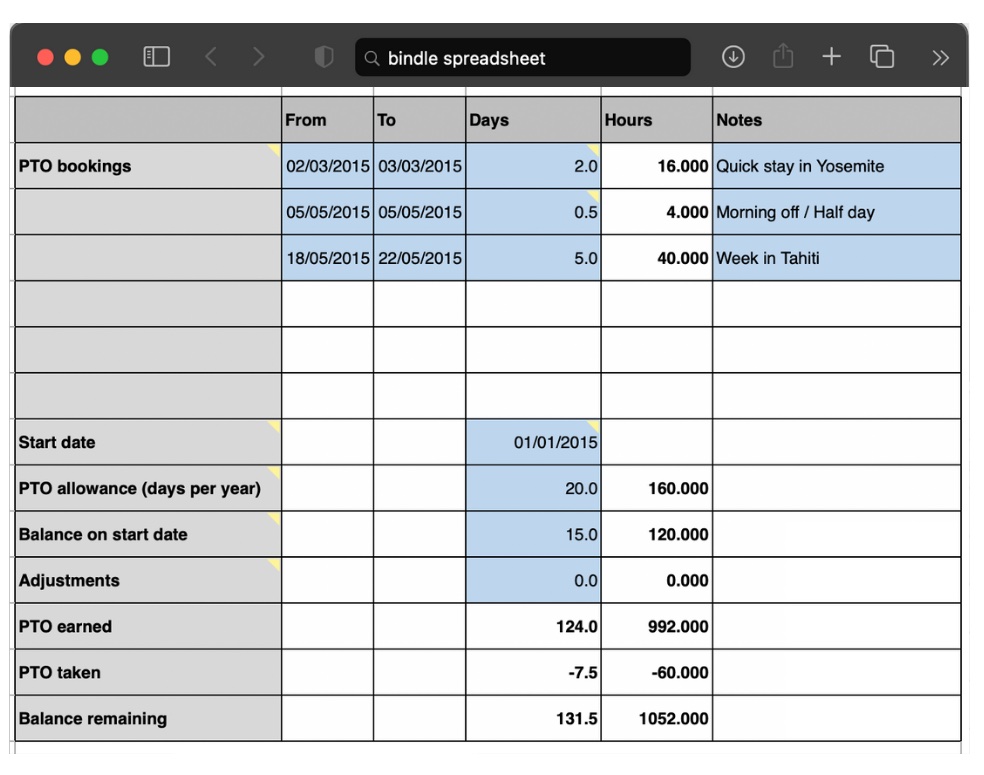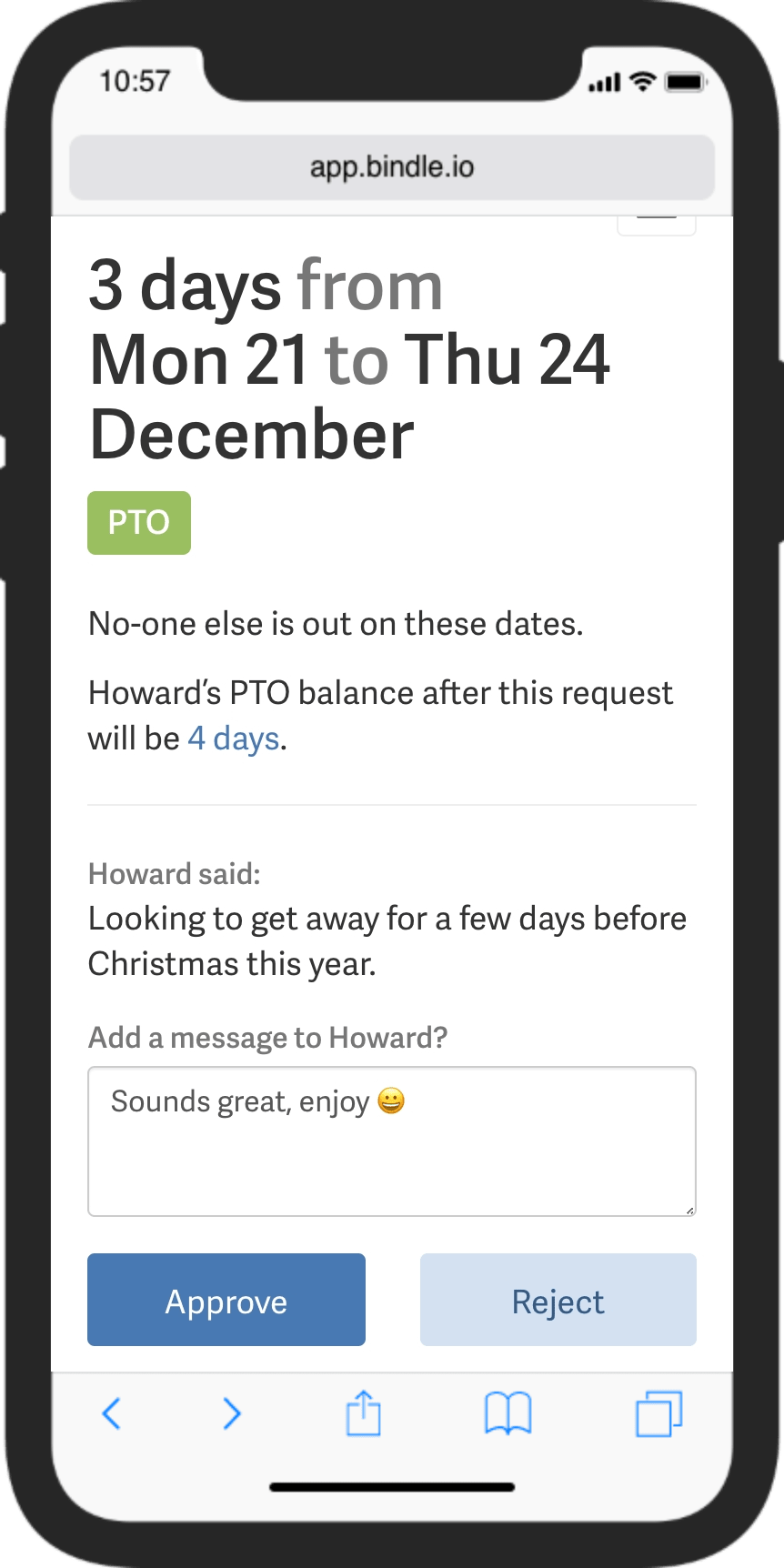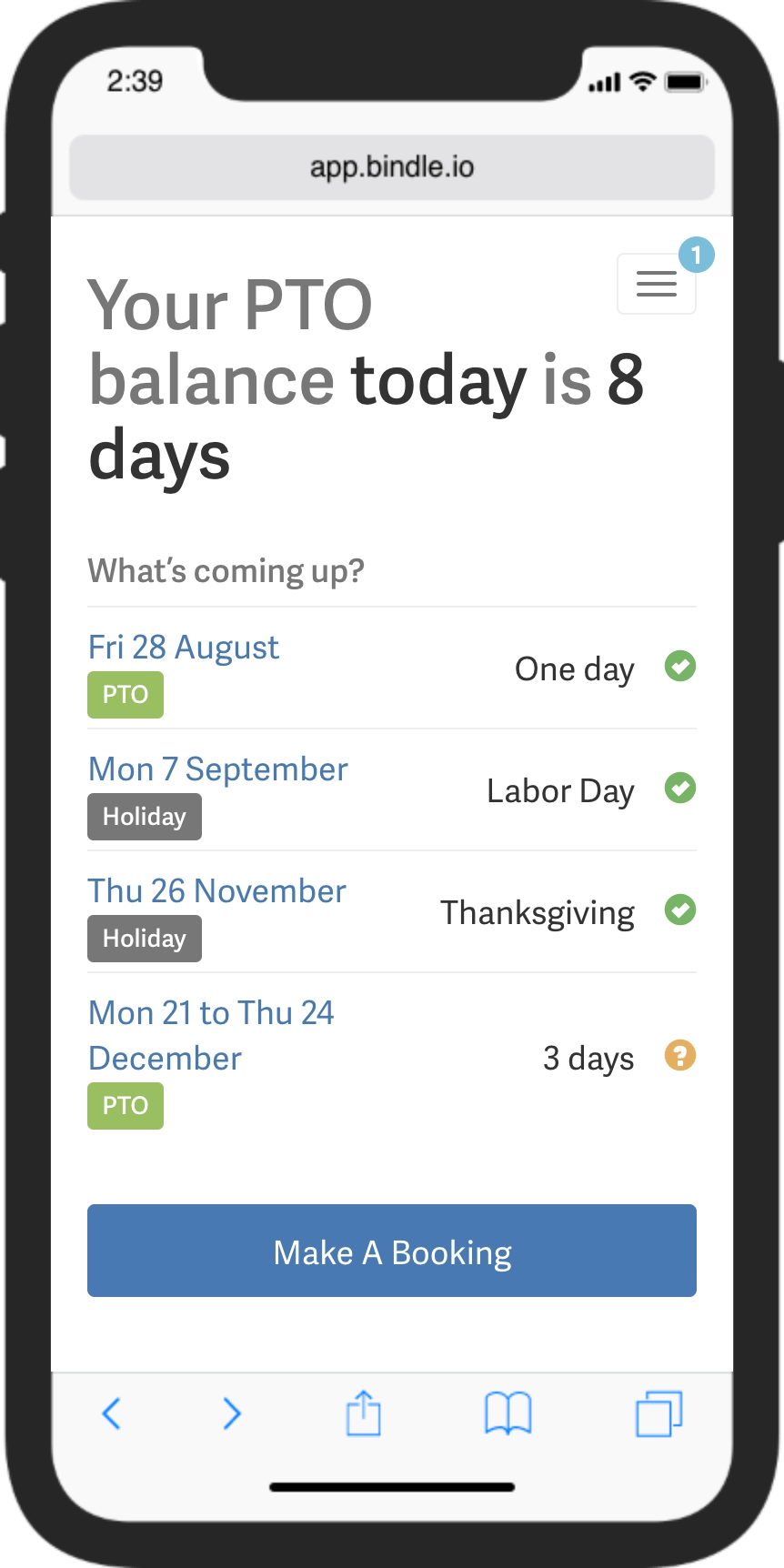Find out how much PTO employees are owed
Just put in your team member's start date, annual vacation & PTO allowance plus any vacations they've already taken and our handy PTO Spreadsheet Template will tell you their current PTO balance.
You can add in as many employees as you want - and all the calculations are done automatically.